This school year, CCHS is changing the way students access information by introducing single sign on and adopting Canvas, a learning management system, for all teacher websites in order to give students a uniform experience throughout their classes.
Single sign on (SSO), is used by many universities and school systems to make it easier for students to reach websites and information that they need. It saves students from having to memorize a username and password for every website they may need to use for school.
“I love that with single sign on I don’t need to keep logging in to different sites,” senior Zoe Alfonso said. “It’s so much easier now that I have access to everything I need after logging in once.”
This year, Broward County has launched single sign on for all public schools. The goal was to give students an easy way to access online educational tools by providing a single platform for these websites. Broward SSO has gateways to websites widely used by students such as Pinnacle, Canvas, Naviance and Khan Academy. It also includes websites for students who are looking for extra help with a certain subject. These websites include Vocabulary.com and Math Nation.
To access Broward SSO, students can go to broward.identitynow.com and sign in with their student ID and Pinnacle password. From there, they can click on whichever site they want to reach and the website will open without requesting a sign on.
From single sign on, students can access Canvas, a learning management program that was launched in 2011 and is used by universities, school districts, and institutions around the world. It is designed to organize digital resources and tools such as files, discussions, and assignments by concentrating them into a single location. It also allows students to access test and quizzes, check due dates, and submit homework. Canvas is available both as a website and a mobile app in order to fully bring learning into the technology driven 21st century.
“I personally find Canvas really useful,” sophomore Jenna Hack said. “I can easily access information for all of my classes without the mess and clutter of papers in my bag.”
Beginning this August, all teacher websites have been moved to Canvas so that students can view assignments and information for all their classes in one place. In the past, teachers have used a variety of programs such as blackboard or google classroom, along with their CCHS teacher websites. In order to standardize student’s learning experience, the school has eliminated teacher websites and required that all online information be moved to Canvas. To go to a teacher’s website, students just need to click on Canvas and then select the course that they are looking for.
“Canvas is great because it’s really intuitive and easy to use,” junior Ashwin Mathi said. “I’m happy with the changes this year.”
Canvas includes many tools for teachers as well. It provides teachers with a variety of tools to integrate teaching and technology for a new generation of students.Teachers are working to implement Canvas into their lesson plans and classrooms to improve student’s overall learning experience.
“The benefits of Canvas for teachers are that I can pretty much put anything online that I want to put online including tests, quizzes, worksheets and homework,” math teacher Michelle Harding said. “It gives me less to grade manually”
In spite of the confusion that accompanies change, students and teachers are adapting to improve the quality of everyone’s high school learning experience.
Photo by Ryan Sullivan