BY RYAN MERARD
In recent years, Broward County Public Schools (BCPS) students have become familiar with the original Single Sign-On (SSO) system. Through SSO, student applications such as Pinnacle, Canvas and MyHRW are all easily accessible through one portal.
On January 7, 2019, BCPS decided to part ways with the original SSO and switch to the Clever software system. Many of the features that were present in SSO are also found in Clever. For example, passwords and usernames are still the same, helping students easily adjust to the new software. All apps are also still displayed on one launchpad.
The switch was made because the past vendor, Sailpoint, which provided services for the old SSO system, was proving to be too problematic. With Sailpoint, BCPS believed that too many problems had occurred, such as the system being shut down due to technical issues at times and certain apps that would frequently stop working. In order to eliminate all future problems, Broward chose to shift the SSO system to Clever.
“The county changed to Clever because of the frequent interruptions that were happening since the start of this school year.”
“The county changed to Clever because of the frequent interruptions that were happening since the start of this school year,” CCHS Technology Liaison Coordinator and Pinnacle Gradebook Manager Brian Snider said. “Broward decided to switch vendors from the original system in the beginning of January to introduce a new system that still directs students to all their everyday student applications.”
The same username and password registered with SSO can be used for Clever. However, Clever introduces a new way to log in without even having to type. Clever uses badges, which allow students to log in more quickly.
This feature is primarily used for elementary schoolers, as many of them may have trouble typing and logging in. Once teachers receive a class set of badges from Clever, their students just have to lift up their badge to the laptop’s webcam. After the badge is recognized by the software, they are instantly directed to their launchpad.
There may be mixed responses from students about this adjustment but, for the most part, students may not find the switch to be a problem because there have not been any drastic changes from Broward’s former SSO system.
“I didn’t really notice or know about the change until one of my teachers told me.”
“Clever’s version of the SSO doesn’t really have that much of a difference except for the design,” sophomore Nicholas Plata said. “As long as I am able to access my Pinnacle and Canvas apps on a day-to-day basis, then I’m fine with it.”
Although this switch mostly affects BCPS students, many of them barely noticed the change due to Clever providing the same features that the previous SSO system did. Several CCHS students would go to the former site (broward.identitynow.com/login) only to be redirected to Clever’s version.
“I didn’t really notice or know about the change until one of my teachers told me,” sophomore Jay Dhawan said. “Honestly, there didn’t seem to be that many issues with the last version. Hopefully Broward County didn’t take a step back in the wrong direction by trying to fix something that did not seem to be broken.”
Photo by Kayla Florenco