BY ANNABELLE ROSA
Around August 11, 2018, the CCHS mandated email accounts stopped receiving emails, causing many to question why their accounts were no longer active. Students used their school email accounts in order to keep up with clubs and teachers. Aside from communication, many of the upperclassmen utilized them for the college application process.
“It’s just an inconvenience because I used my school email for so many different clubs and activities,” junior Reese Abrahamoff said. “When I was no longer receiving updates, I was just confused because there was no communication from authority to students.”
However, the explanation for the lack of functionality from these accounts is simple. The coopercityhigh.net email accounts were attached to the website coopercityhigh.net, which was a Parent Teacher Student Association (PTSA) funded website for the school. The website was first used two years ago and was originally supposed to expire last school year, when the school started using browardcountyschools.com/coopercity, which is in association with all Broward County Public Schools (BCPS).
In order to allow last year’s seniors to use their school emails, as many were linked to accounts vital to college acceptance and applications, the old website was extended until this August. At the end of the last school year, Broward Advisors for Continuing Education (BRACE) advisor Christine Siwek sent out an email to all CCHS students via Naviance that they should no longer use their student emails. As of now, that domain has expired and students will no longer be able to receive emails via their student email accounts.
“It’s just an inconvenience because I used my school email for so many different clubs and activities.”
“Use your personal email for now until they activate the Outlook emails,” Technology Liaison Coordinator and Pinnacle Gradebook Manager Brian Snider said.
According to Snider, there is an application on students’ Single Sign-On (SSO) accounts, which can be accessed by going to broward.identitynow.com, where students will be able to access their Outlook accounts when they are eventually set up. The emails associated with the new outlook accounts will use either the student’s student [email protected] or the student’s first.last [email protected]. Students will be notified when these accounts are activated.
“I found [out] about [the student emails no longer working] right after we came back from break,” Class of 2019 sponsor Alfredo Pichardo said. “I think the seniors are suffering the most because they were here from the origination of when we gave everybody the email and they’ve used that Cooper City High email for the application process for colleges and such and it’s no longer working.”
“Make sure you’re using a personal email for all college correspondence.”
Siwek will also review with all of the students that they should be using a personal email for any correspondence when they go down to guidance. As of now, she has already run through this with the Class of 2019 and will do so with the underclassmen.
In addressing the concerns of many seniors who have used their school email for any college correspondence, the school states that all students should be using their personal email for anything related to college.
“Make sure you’re using a personal email for all college correspondence,” Snider said. “You don’t want college correspondence–which is fairly personal–to be going to a school email account. It should be going to a personal email account.”
Despite the fact that students no longer have access to their accounts, the school’s transparency has made it clear that they are looking toward a solution. For the time being, any students who don’t have an email should consider creating a personal account on one of the following reputable email providers: Gmail, Outlook, Yahoo or AOL.
Photo by Carly Cuoco